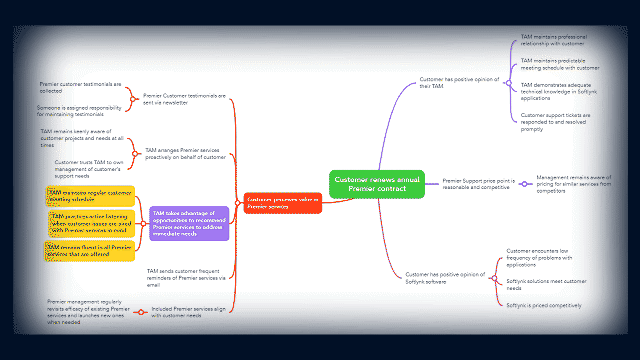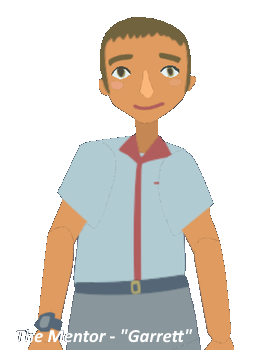Showing the Value:
Softlynk Support eLearning
This is a scenario-based eLearning concept project designed to help Technical Account Managers better promote the services included in their company’s paid Premier Support offering.
Audience: Existing Technical Account Managers at Softlynk, a software company
Responsibilities: Instructional Design, Visual Storyboard, Action Mapping, Script Writing, Graphic Design, Animation
Tools Used: Articulate Storyline 360, Moho (2D Animation), Camtasia, Autodesk Sketchbook, Procreate
TL;DR
-
Given my decade of experience as a Technical Account Manager at large software companies, I knew that a big problem in C-level support orgs is getting customers to take advantage of the available services. With this in mind I focused this project around getting TAMs to evangelize this value.
My audience would be senior level support engineers. They’ve seen their share of training. They would likely be reluctant participants in the course.
-
I had to engage the learners. It had to be fun. I decided to:
- Employ unique animation and moments of surprise to ensure it had a different look and feel
- Make the scenario realistic to instill trust and credibility, and
- Respect their experience by keeping information they should already know out of sight unless needed.
-
- An Action Map, to uncover all possible solutions to the problem
- A Storyboard, laying out the flow, dialog, scenarios, for the course
- Deciding on the look and feel, such as colors, characters, sets, etc. Eye-catching, but adult. Fun, but serious.
- Production, using Articulate Storyboard, Moho Animation, Camtasia
-
Reviewers responded very positively to the enhanced animation. I had concerns it would take too long and not be worth the extra effort, but my experience with the tool meant I got good results fast, and people love the unique look. Success!
The Problem
“Our customers aren’t renewing!”
Softlynk provides business-critical software services to Fortune 500 companies. Their highest level of technical support, “Premier Support”, includes an exclusive relationship with a Technical Account Manager (TAM), and a menu of services invaluable to the needs of cutting-edge companies. Premier contracts are renewed annually, but too few Premier customers - such as Natalie here, Softlynk’s most important corporate customer - have been renewing.
Given my decade of experience as a TAM at several large software companies, I acted as my own subject matter expert for this project. Based on this experience, I decided that a major contributor to this problem ought to be TAMs simply missing opportunities to remind customers of services they were eligible for — and indeed already paying for.
Natalie, Softlynk’s biggest Premier customer
The Solution
“It’s got to be fun and it’s got to look different.”
I knew that any training that seemed punitive or distrusting could irritate some TAMs, especially those who had been in their role for years and felt they knew it all - so it couldn’t feel like school.
I decided on a scenario-based eLearning course which would give TAMs opportunities to recommend Premier services at the appropriate times. The course would assume the TAMs are already good at their job, so while basic information would be available, it would be available on demand only. And to distinguish it from other mandatory eLearning courses, I decided the course would have a more whimsical, animated look.
My Process
Building the Action Map to uncover all potential paths to a solution
Determining the best approach from the Action Map
Creating a text-based storyboard of the scenario and challenges to be asked
Creating the “look and feel” - Colors, characters, sets, fonts, etc.
Building the complete experience
Previewing the experience with a select focus group
Rolling out the completed experience
Let’s look at this process
in more detail…
The Action Map
My Process - Steps 1 & 2
“What’s the cause of the
low renewal rate?”
I brainstormed possible causes for a low renewal rate, aiming to narrow the focus of the project to those most relevant. From this, I created an action map from which I could decide on the most effective approach, which turned out to be that opportunities to recommend Premier services were simply being missed (colored boxes). This was a good choice because it involved active behavior modifications rather than mere acquisition of knowledge - it is assumed TAMs already possess that knowledge.
The Action Map in action
The Text-based Storyboard
My Process - Step 3
“A big customer who is on the fence.”
You are a TAM in your regular weekly meeting with a big customer whose Premier contract is up for renewal. In this meeting, several opportunities to recommend Premier services are going to come up. At first, the customer is unlikely to renew their contract, but that likelihood increases whenever you recommend the right service at the right time.
Once I determined the approach, I decided on my scenario:
I also decided that there would be no penalty for wrong answers. Even if the TAM got every answer wrong, in real life the customer might still renew, as this represents just one meeting out of a whole year of service. (Additionally, since the aim of the course was primarily to remind TAMs of the available services, the course will have accomplished its aim regardless of the TAM’s chosen answers.)
Guiding the learner through the training would be Garrett, a fellow employee at Softlynk. While Garrett’s role in the company is not specified (or relevant), he acts as a mentor, taking learners through the training itself, and available at any time to remind TAMs of the Premier services offered.
With my scenario ready, I created a text-based storyboard outlining the course in detail. No graphics yet at this point, the storyboard is essentially the ‘screenplay’.
Sample from the text-based storyboard document
My Process - Step 4
The Look and Feel
“Eye-catching yet professional.”
Before diving in with full development, I next had to build this world. I needed a look that was eye-catching, but not eye candy. Fun, but serious.
Fonts
A consistent set of typefaces, clear, to the point, but not too dry.
Eye-catching, not eye candy! I settled on a basic palette of semi-muted colors.
Colors
This was the biggest challenge
Garrett had to be a peer, not a boss
Natalie had to feel like a real customer
They had to be in keeping with the rest of the course,
They had to be easy to animate
Characters
I kept the settings very minimal as they weren’t all that relevant
Sets
I then created an interactive prototype of the course to sample the animation and interaction style, which consisted of a few sample slides. These were created using primarily Moho Animation and Storyline 360. My testers gave enthusiastic approval of this prototype, at which point I launched into…
Full Development
My Process - Step 5
“Storyline, Camtasia and Moho,
oh my.”
With my mantra - “fun and different” - firmly in mind, I kept a lookout for opportunities to surprise and delight the learner while never detracting from the main goal. I added attention-grabbing details such as birds out the window, moments of surrealism, and exaggerated customer reactions. It was a balancing act between delivering the needed training and keeping it engaging for this potentially jaded audience.
Keeping it fun and different
To foster further conversation among the team, I gave TAMs opportunities to email follow-up questions to their team leads from directly within the course,
When the correct answer is revealed, learners can ask questions
A job aid with details about all the Premier services was available at all times at the click of a button.
Garrett’s always-available job aid
A Note about the Animation
One of the ways I made this project “fun and different” was by using full 2D animation. To accomplish this I used Moho, a 2D animation application. Instead of using Vyond for this project I elected to go for a little more uniqueness and flexibility to ensure it looked different. Moho provides much greater flexibility than tools like Vyond, so it seemed appropriate for this project. With Moho, I could animate my characters in detail, limited only by my imagination.
Animating Garrett with Moho
Results and Takeaways
Conclusion
“What’s the verdict?”
The course has been met with widespread raves.
“One of the best pieces I've seen.”
The ability to email questions to team leads from within the course has proven especially popular, as it opens the door for continued learning beyond the end of the course. Test users had never seen such a feature in training before, and loved it.
For my part, I was initially concerned that by committing to more detailed animation, building this course would take too long and therefore prove ultimately inefficient. That turned out not to be the case though. Because I have years of experience with Moho, I have built numerous templates and workflows with the express purpose of streamlining all future projects. This pre-work ended up serving me well as I was able to build this course in the same amount of time a more traditional course would have taken. While the commonly-used tools (Vyond, Adobe XD, Animaker) are still in my toolbox, I have been able to add extra “moments of delight” in my courses with this additional skill.